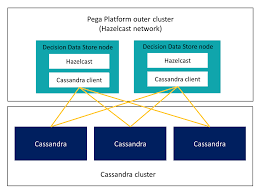
Tracing Data Flow in PEGA: A Comprehensive Guide
In today’s fast-paced business environment, efficient data flow is paramount for organizations seeking to streamline processes, enhance customer experiences, and drive better decision-making. Pegasystems, commonly referred to as PEGA, offers a robust platform for building and deploying enterprise applications, including advanced tools for tracing data flow within your applications. In this article, we’ll explore how PEGA enables you to trace data flow, a crucial aspect of ensuring smooth operations and optimizing your business processes.
Understanding the Importance of Data Flow Tracing
Data flow tracing is essential for several reasons:
Debugging and Issue Resolution: When developing or maintaining a PEGA application, identifying and fixing issues in the data flow is a common challenge. Tracing helps developers pinpoint where data is getting stuck or being processed incorrectly.
Performance Optimization: Efficient data flow is vital for ensuring your application performs optimally. Tracing allows you to identify bottlenecks and areas where data processing can be improved.
Compliance and Audit Trails: In regulated industries, maintaining a clear data flow trace is necessary for compliance and audit purposes. PEGA’s tracing capabilities facilitate the generation of audit trails and records of data changes.
Process Visibility: Tracing provides visibility into how data moves through your processes and cases. This transparency is crucial for monitoring and improving your business operations.
Tools for Tracing Data Flow in PEGA
PEGA offers several tools and features that make tracing data flow a straightforward process:
- Tracer Tool:
- The Tracer is an integral part of the PEGA Developer Studio. It allows you to trace the execution of activities, processes, and rules.
- You can monitor the sequence of rules being executed, the flow of data, and the values of properties at different points in the process.
- The Tracer is invaluable for debugging and analyzing the behavior of your application.
- Clipboard:
- The Clipboard tool enables you to inspect and manipulate data at runtime.
- You can view property values, page contents, and other data structures as they are processed by your application.
- This tool provides real-time visibility into the data flow and helps you understand how properties change during execution.
- Log Files:
- PEGA allows you to configure logging levels and categories to capture log messages generated by your application.
- Log files provide a historical view of data flow events, making them useful for troubleshooting and auditing.
- Integration with Tracer and Clipboard:
- Combining the Tracer and Clipboard tools allows you to get a comprehensive view of data flow.
- You can trace the execution of an activity using the Tracer and then inspect the data on the Clipboard to see how properties are modified during execution.
- Process and Case Monitoring:
- PEGA provides tools for monitoring the progress of processes and cases in your application.
- These tools offer insights into how data flows through different stages and assignments, helping you track the status of work items.
- Reporting and Analytics:
- PEGA’s reporting and analytics capabilities allow you to create custom reports and dashboards to analyze data flow and performance metrics.
- You can use these reports to gain insights into how data moves through your processes and identify areas for optimization.
Best Practices for Tracing Data Flow
To effectively trace data flow in PEGA, consider the following best practices:
Use the Tracer Actively: The Tracer is your primary tool for real-time debugging. Learn how to use it effectively, and don’t hesitate to enable it when investigating issues.
Combine Tools: Often, combining the Tracer with Clipboard inspection or log file analysis provides a more comprehensive view of data flow.
Configure Logging: Tailor your application’s logging configuration to capture relevant data flow events. This is particularly useful for long-term monitoring and auditing.
Regularly Review and Analyze Data: Create a routine for reviewing and analyzing data flow to identify performance bottlenecks and areas for improvement.
Leverage Reporting: Use PEGA’s reporting and analytics capabilities to gain deeper insights into your application’s data flow patterns.
Stay Informed: PEGA is continuously evolving, so stay updated with the latest features and capabilities related to data tracing in your specific PEGA version.
In conclusion, tracing data flow in PEGA is not only possible but also highly beneficial for ensuring the efficient operation of your applications. PEGA’s comprehensive set of tracing tools, along with best practices, empowers developers and business analysts to monitor, troubleshoot, and optimize data flow within their applications. By leveraging these tools effectively, organizations can enhance their processes, maintain compliance, and deliver superior customer experiences.




